How to draw sample from a generic distribution?
In this post, I am going to show two methods to draw samples from a generic distribution.
But before we get started, we should define what do I mean generic distribution. Here is one example:
$$ f(x)= \begin{cases} 0 & \text{if $x$ < 0} \\ c \cdot \sqrt{x} & \text{if $0 < x < 1 $} \\ 0 & \text{if $x > 1$} \end{cases} $$
First, let’s take a look at the probability density function (pdf):
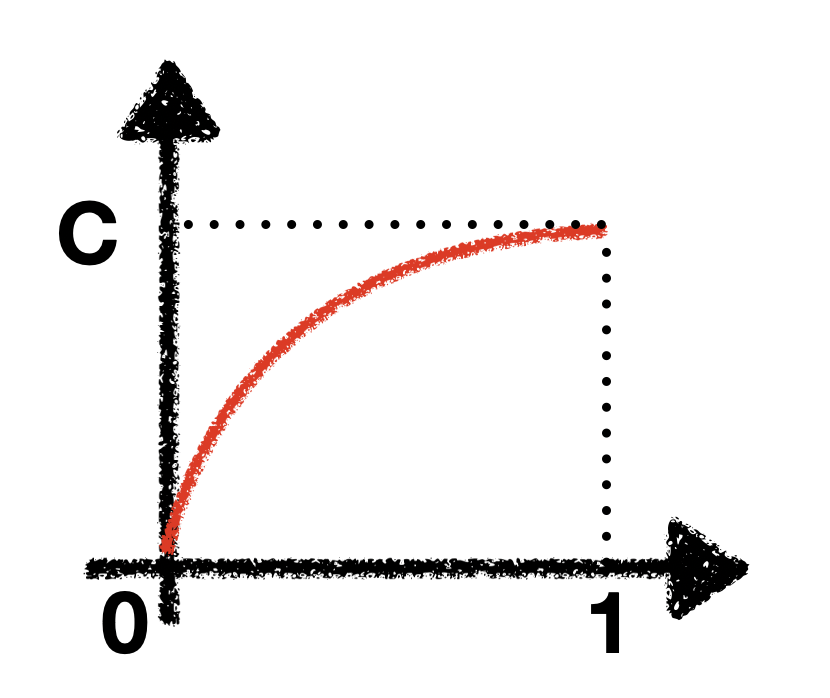
Obviously, this is not any type of distribution we have learned before (no Gaussian, no Poisson, no uniform etc), and therefore, we wouldn’t be able to use build-in functions to draw samples from (in R programming language, we have rnorm(), rpois(), runif()).
Despite the limitations, there are still ways to draw samples from, which I will discuss below:
Method 1: inverse transform sampling
You may have noticed that our function has a constant $c$. In order for this curve to be a legit probability density function, we have to make sure that the area under the curve is 1. In mathematical notation, we have $$ \int_{0}^{1} c \sqrt{x} = 1 $$
Finding the integral isn’t difficult. We have $$ F = \frac{2c}{3} \cdot x^{1.5} $$
We have to make sure $F |_{0}^{1} = 1$, therefore we solve $c = 1.5$
Plug $c = 1.5$ into our pdf and cdf, we pdf:
$$ f(x)= \begin{cases} 0 & \text{if $x$ < 0} \\ 1.5 \cdot \sqrt{x} & \text{if $0 < x < 1 $} \\ 0 & \text{if $x > 1$} \end{cases} $$
And we have cdf:
$$ cdf(x)= \begin{cases} 0 & \text{if $x$ < 0} \\ x^{1.5} & \text{if $0 < x < 1 $} \\ 1 & \text{if $x > 1$} \end{cases} $$
The steps I described above are pretty standard and boring, but here comes to the interesting part:
Inverse the cdf
We first find the inverse of cumulative density function. $$ x = y^{2/3} $$
Sampling
We draw sample y from a uniform distribution, then raise this sample to the power of $2/3$, and we will get a customized sample generator!
Let $y \sim \text{Unif }(0 ,1)$, then $x \sim \text{Generic dist}$
Let’s demonstrate this idea with come R code.
Sampler <- function(n = 1){
y = runif(n, min = 0, max = 1)
x = y ^(2/3)
return(x)
}
# draw one sample
Sampler()
# draw 1000 samples
Sampler(1000)
After I drew 100000 samples and plot them in a histogram, we get this.
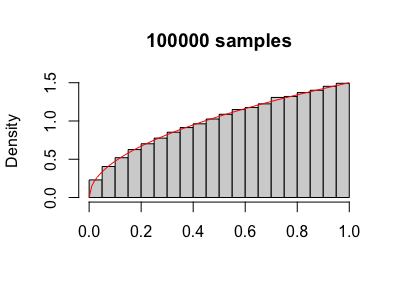
Perfect! The red line represents the theoretical pdf, and it perfectly matches this histogram!
Method 2: accept-reject sampling.
What if I tell you that you don’t even need to calculate $c$, to draw samples from our generic distribution?
That sounds crazy, but it is do-able using a Monte Carlo technique called accept-reject sampling.
Here are the steps involved:
Find an easy-to-sample distribution $g(x)$ (normal, uniform, etc) and multiply by a constant $k$, so that $k \times g(x)$ is always greater than our customized distribution $f(x)$.
Draw a sample from $g(x)$
Calculate the probability of acceptance: $$ p (accept) = \frac{f(x)}{k \cdot g(x)} $$
Collect samples. The bag of your collected samples will have a distribution of $f(x)$.
Notice that you don’t need the full format of f(x). In our case, you can ignore $c$, and set $f(x) = \sqrt x$
Here is the code:
# our collecting bag
accept = c()
# draw 100000 samples from a uniform distribution
samples = runif(100000, 0, 1)
# iterate all the samples
for (sample in samples){
accpt_prob = sqrt(sample)/(2 * 1) # calculate the probability of acceptance
if (rbinom(n = 1, size = 1, prob = accpt_prob) == 1){ # flip a unfair coin with probability we just calculated. If head up, we accept.
accept = c(accept, sample) # add the accepted samples to our bag
}
}
Notice here, I chose the constant $k = 2$. We are sure that $2 \times U(0, 1)$ is always larger than our customized pdf.
Also, notice in my code, I use $f(x) = \sqrt x$, but not $f(x) = 1.5 \sqrt x$, although either way works.
Take a look at the histogram:
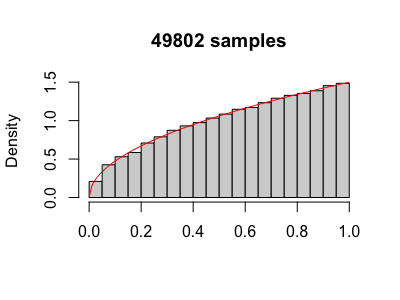
You might find that I drew 100000 samples, but only 49802 samples are accepted. This is one of a big disadvantage of accept-reject sampling!
Being able to draw samples without knowing its full format is very advantageous. This accept-reject sampling is a core foundation of MCMC sampling, which I will demonstrate in the next few posts
Summary
In this post, we learned two ways of drawing samples form a customized distribution. Either one has its pros and cons.
| Method | Advantage | Disadvantage |
|---|---|---|
| Inverse Transform Sampling: | Utilizes all the samples | Need to calculate cdf; Inverse cdf sometimes could be very difficult |
| Accept Reject Sampling: | Do not require full format of pdf, easy to implement | Waste samples |
Reference:
ritvikmath: https://www.youtube.com/watch?v=OXDqjdVVePY
Ben Lambert: https://www.youtube.com/watch?v=rnBbYsysPaU